How do I receive cryptocurrency to my CINQ by Coinstar wallet from another digital wallet?
To receive crypto funds transferred to your CINQ by Coinstar wallet powered by Zero Hash, follow these steps:
1. Log in to your CINQ by Coinstar account. If you log in to the mobile application, you must also enter your 4-digit PIN.
2. Select the green “Receive” button on the home screen below your wallet balance.
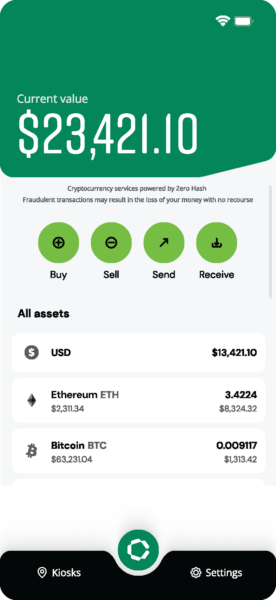
3. Select the cryptocurrency asset you want to receive.
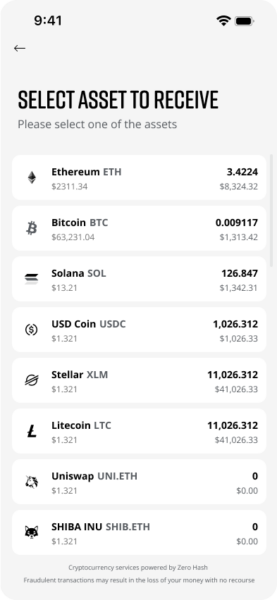
4. From here, you can view your wallet address for the selected crypto asset and share it using either the black “Copy” button or the unique QR code.
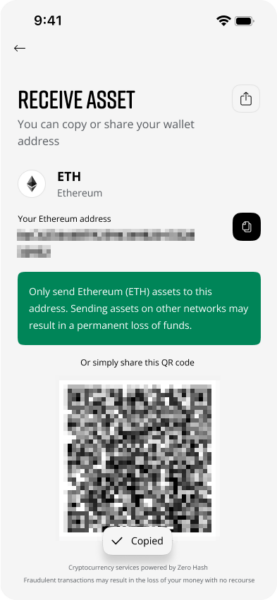
Note: Each type of cryptocurrency (Bitcoin, Ethereum, etc.) has a unique wallet address. Sending funds to the wrong address may result in a permanent loss of funds.



