How do I transfer cryptocurrency from my CINQ by Coinstar wallet to another digital wallet?
To transfer crypto funds from your CINQ by Coinstar wallet powered by Zero Hash, follow these steps:
1. Log in to your CINQ by Coinstar account. If you log in to the mobile application, you must also enter your 4-digit PIN.
2. Select the green “Send” button on the home screen below your wallet balance.
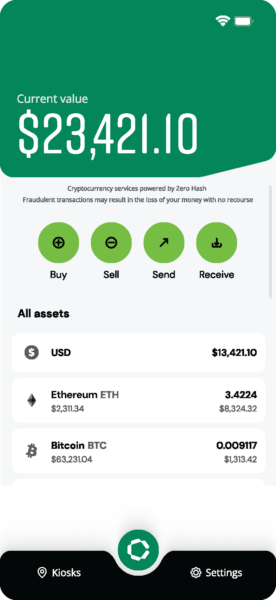
3. Select the cryptocurrency asset you want to send, then select “Continue.”
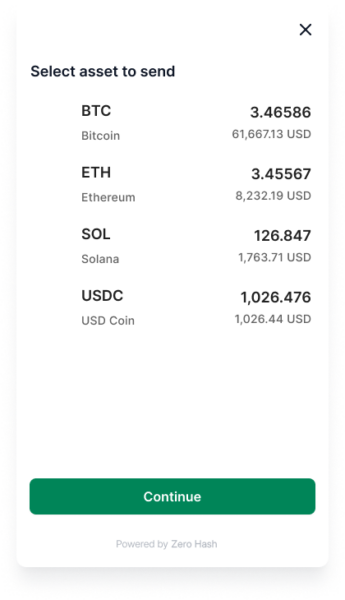
4. Enter the destination address – the address of the external crypto wallet you want to transfer to – then select “Continue.”
5. Enter the amount of currency you want to transfer, then select “Continue.”
6. Carefully review your transfer details, then select “Confirm send.”
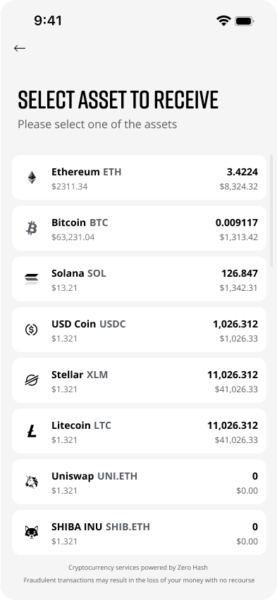
Note: Your “wallet” is a virtual wallet; cryptocurrencies are stored on your behalf by Zero Hash in omnibus wallets per the Terms of Service. Nevertheless, when you request to send cryptocurrency to an external wallet, Zero Hash processes the transaction as an on-chain transaction that, once submitted, you cannot recall, cancel, or reverse. You must review the destination address you entered and ensure it is the correct address for the selected asset for withdrawal.



