How to create a CINQ by Coinstar account
Follow these steps to create your CINQ by Coinstar powered by Zero Hash account:
- Download the CINQ by Coinstar mobile app from the Apple App Store or the Google Play Store.
- Open the app and select “Create an account.”
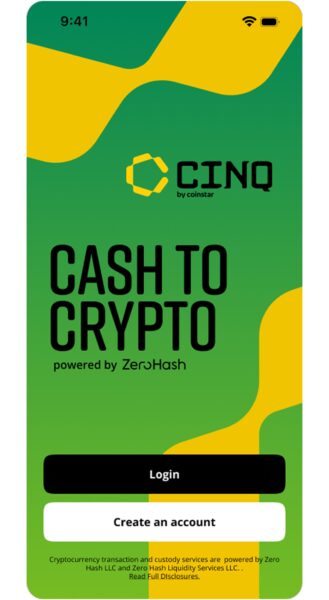
- Enter your information and agree to our Terms & Conditions. Be sure to enter the same phone number you used, or will use, when purchasing at the Coinstar kiosk.
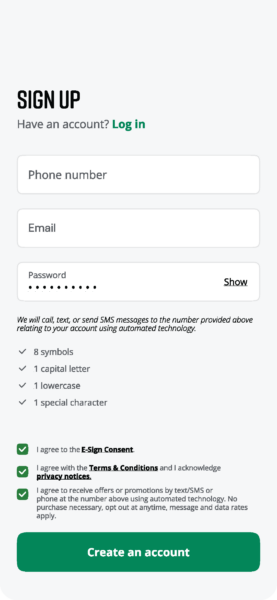
- Follow the instructions on the screen for mobile verification.
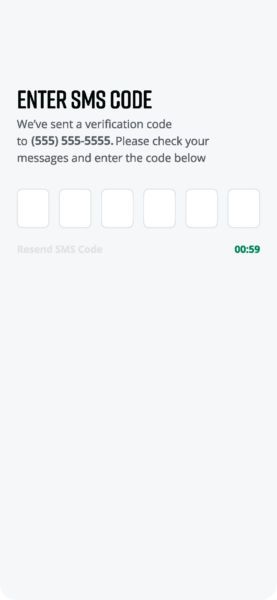
- Follow the instructions on the screen to confirm your email address.
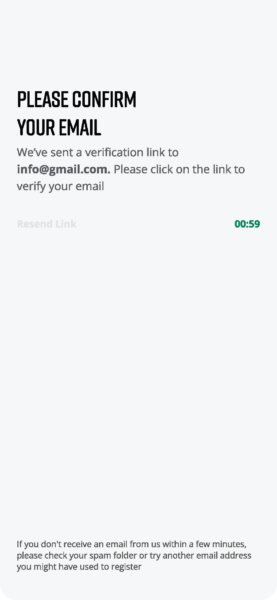
- Your account is now created! To access or interact with your funds, select “Upgrade my account” and complete identification verification.
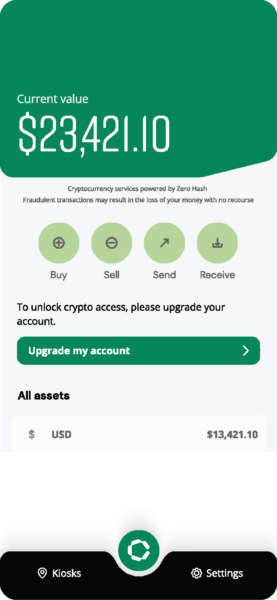
That’s it! To purchase crypto at a Coinstar kiosk, enter the phone number connected to your account at the kiosk. If you’ve already purchased crypto at the kiosk, your funds should appear in your newly created CINQ by Coinstar wallet. You can also connect your bank account to your CINQ by Coinstar wallet to purchase crypto in the app.



