How can I update my phone number?
Please be aware that you can only change the phone number associated with your account 3 times per month. If you exceed the number of attempts, you will have to contact Customer Support.
To change the phone number associated with your account on the CINQ by Coinstar mobile app, follow these steps:
1. Select “Settings” on the bottom right side of the screen.
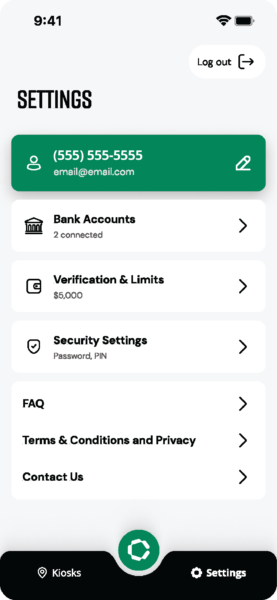
2. Select the pencil icon next to your current phone number and email address to edit your personal info.
3. Select “Phone Number,” enter your new phone number, then select “Save new.”
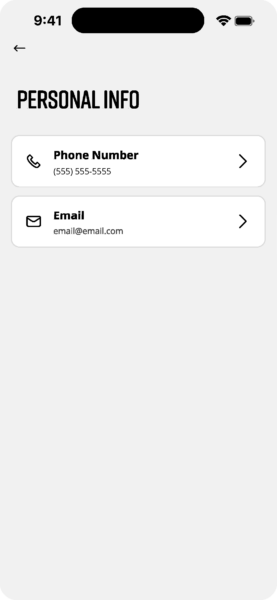
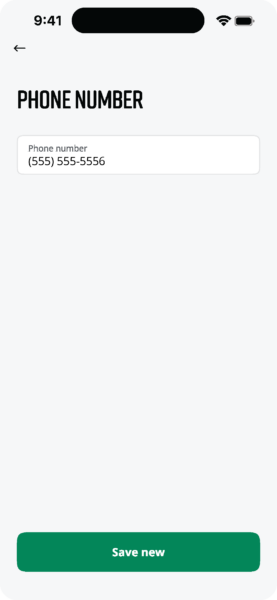
4. We’ll text a six-digit code to your new phone number. Enter the code to complete mobile verification.
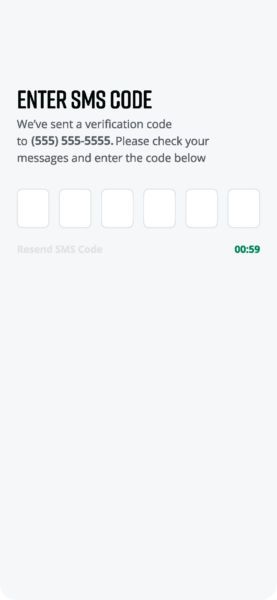
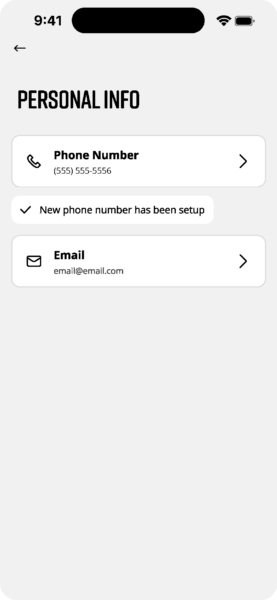
Your new phone number is saved! Use this phone number next time you purchase crypto through Zero Hash in the CINQ by Coinstar wallet at a Coinstar kiosk.



